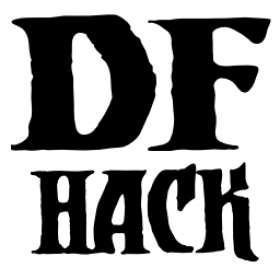regrass¶
This command can refresh the grass (and subterranean moss) growing on your map. Operates on floors, stairs, and ramps. Also works underneath shrubs, saplings, and tree trunks. Ignores furrowed soil and wet sand (beaches).
Usage¶
regrass [<pos> [<pos>]] [<options>]
Regrasses the entire map by default, restricted to compatible tiles in map
blocks that had grass at some point. Supplying a pos argument can limit
operation to a single tile. Supplying both can operate on a cuboid. pos
should normally be in the form 0,0,0, without spaces. The string here
can be used in place of numeric coordinates to use the position of the keyboard
cursor, if active. The --block and --zlevel options use the pos
values differently.
Options¶
-m,--maxMaxes out every grass type in the tile, giving extra grazing time. Not normal DF behavior. Tile will appear to be the first type of grass present in the map block until that is depleted, moving on to the next type. When this option isn’t used, non-depleted grass tiles will have their existing type refilled, while grass-depleted soils will have a type selected randomly.
-n,--newAdds biome-compatible grass types that were not originally present in the map block. Allows regrass to work in blocks that never had any grass to begin with. Will still fail in incompatible biomes.
-f,--forceForce a grass type on tiles with no compatible grass types. The
--newoption takes precidence for compatible biomes, otherwise such tiles will be forced instead. By default, a single random grass type is selected from the world’s raws. The--plantoption allows a specific grass type to be specified.-p <grass_id>,--plant <grass_id>Specify a grass type for the
--forceoption.grass_idis not case-sensitive, but must be enclosed in quotes if spaces exist. Providing an empty string with “” will print all available IDs and skip regrass.-a,--ashesRegrass tiles that’ve been burnt to ash.
-d,--buildingsRegrass tiles under certain passable building tiles including stockpiles, planned buildings, workshops, and farms. (Farms will convert grass tiles to furrowed soil after a short while, but is useful with
--mudoption.) Doesn’t work on “dynamic” buildings such as doors and floor grates. (Dynamic buildings also include levers and cage traps, for some reason.) Existing grass tiles will always be refilled, regardless of building tile.-u,--mudConverts non-smoothed, mud-spattered stone into grass. Valid for layer stone, obsidian, and ore.
-b,--blockOnly regrass the map block that contains the first
posargument. devel/block-borders can be used to visualize map blocks.-z,--zlevelRegrass entire z-levels. Will do all z-levels between
posarguments if both given, z-level of firstposif one given, else z-level of viewscreen if noposgiven.
Examples¶
regrassRegrass the entire map, refilling existing and depleted grass.
regrass hereRegrass the selected tile, refilling existing and depleted grass.
regrass here 0,0,90 --zlevelRegrass all z-levels including the selected tile’s z-level through z-level 90, refilling existing and depleted grass.
regrass 0,0,100 19,19,119 --ashes --mudRegrass tiles in the 20x20x20 cube defined by the coords, refilling existing and depleted grass, and converting ashes and muddy stone (if respective blocks ever had grass.)
regrass 10,10,100 -baudnmRegrass the block that contains the given coord; converting ashes, muddy stone, and tiles under buildings; adding all compatible grass types, and filling each grass type to max.
regrass -fRegrass the entire map, refilling existing and depleted grass, else filling with a randomly selected grass type if non-existent.
regrass -p ""Print all valid grass raw ids. Don’t regrass.
regrass -zf -p underlichenRegrass the current z-level, refilling existing and depleted grass, else filling with
underlichenif non-existent.regrass here -bnf -p "dog's tooth grass"Regrass the selected block, adding all compatible grass types to block data,
dog's tooth grassif no compatible types exist. Refill existing grass on each tile, else select one of the block’s types if depleted or previously non-existent.
Troubleshooting¶
debugfilter set Debug regrass log can be used to figure out why regrass
is failing on a tile. (Avoid regrassing large parts of the map with this
enabled, as it will make the game unresponsive and flood the console for
several minutes!)
Disable with debugfilter set Info regrass log.